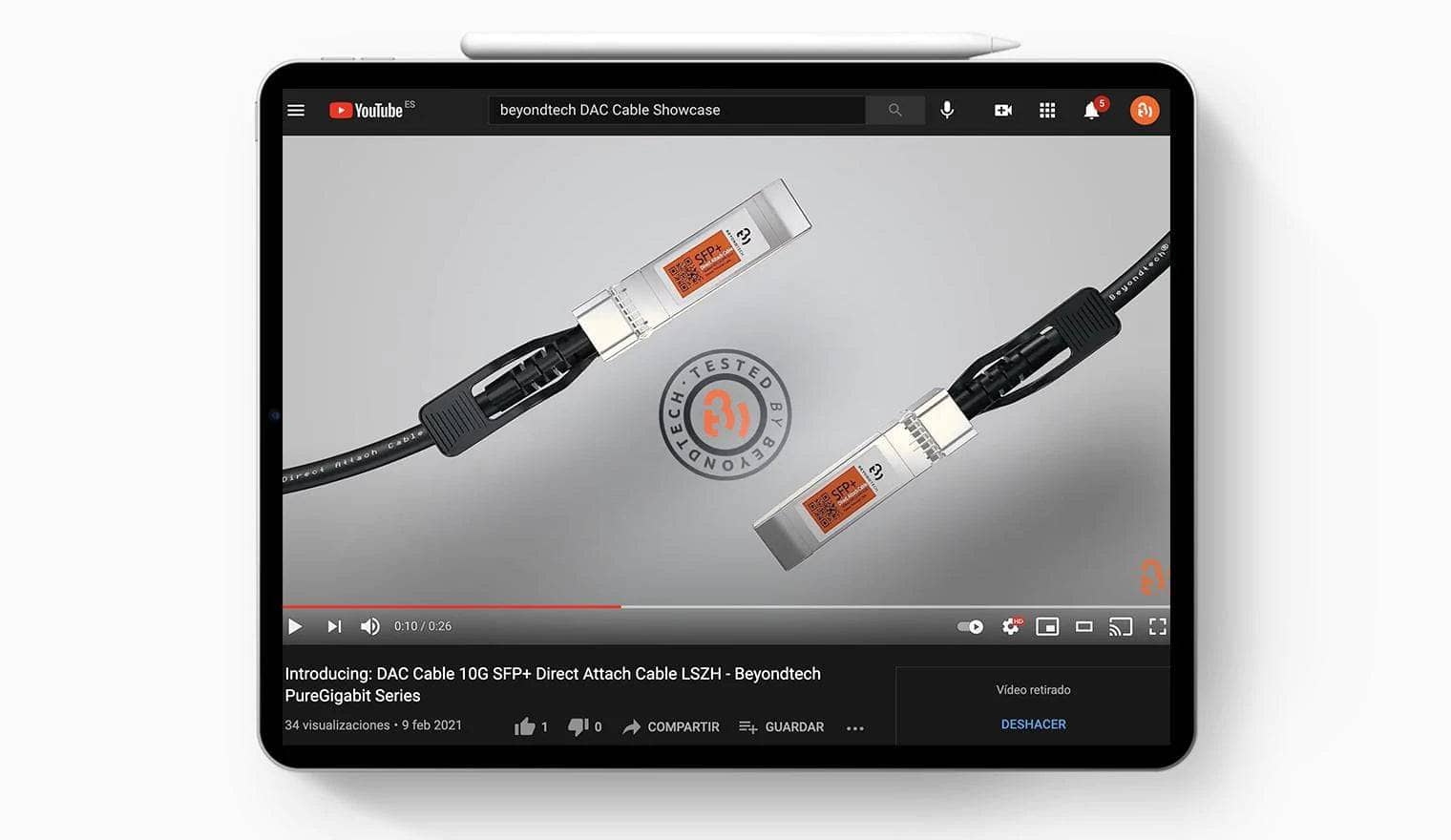Why you need upload speed for?
In bandwidth distributions there are two important metric, measured in Megabits per second or as you know them most, Mbps: The download and upload speed, denoting the speed of inbound and outbound data respectively. normally they are use it in for two different activities, so we better learn how they work separately.
Sometimes many users are sharing at the same time a single connection, this happens when they are using the same wifi for example, with the same internet connection, the requirements at this moment will increase significantly.
Think about it..
We are all constantly receiving information from the Internet, but how does that information, or content, get sent to us?
A small amount of information is requested before sending this messages, and it waits on an acknowledgement.
If a confirmation of that information is received, then the information or the amount of data is sent right away. This negotiation continues with larger amounts of information until the the data gets too big and some kind of error, interference, or other limitation is produced.
This is how the Internet is set up, and it works very well, almost in every moment. No matter what kind of information is being received, there has to be enough “sending” to keep this process working.
If you are not acknowledging enough, the Internet Protocol slows down and repeats the information. It is not a bug; it is a built-in feature of the Internet to enhance reliability.

The download Speed
We can say that this is the most used, or important of the two bandwidth metrics, most of the the people tend to download a lot more information, and for IPTV, this is for the viewers.
It reflects how much data can be transmitted to your computer/LAN at one time. This affects the speed of web page loading, file downloading, video/audio streaming, etc. For frustration-free web browsing, we recommend you have 1-2 Mbps per user, to have a better experience at internet.
Meanwhile
Do you know how to figure out if your download speed is not enough? If you can't watch a video without experimenting frequent buffering or stuttering, or if you are not able to open online files in short minutes.
That ‘s probably a problem of the download speed. However, another probability can be that the person that’s doing the broadcast could have an upload speed issue which causes that problem for the viewer, but this is a less common issue.
The upload Speed
Upload speed plays the opposite role in the internet activity. It determines how quickly your computer/LAN can transmit the data to other locations or devices.
In media streaming, its function is to send the initial request for web pages and files to the server. After that, all the load is carried on the downstream pipe. For this reason ISPs typically provide much less outbound (upload) speed to their subscribers, sometimes as little as 1/10th the inbound.
By the way
Upload speed has a significant impact on certain operations. Does it take a long time to send an email with an attachment? That ‘s the limitation of your upload speed.
This also plays a crucial role in doing a live broadcast, since you are sending (or uploading) the stream from your location to the streaming server.

How satellite-based Internet works?
This internet tends to suffers from the delay, (or lag, or latency), of long distance acknowledgements.
It is far superior to dial-up, and it is very good at streaming a continuous amount of data, as long as it gets some idea that it is being received. It is also not very efficient at interactive connections, which is why most websites and gaming devices don’t seem to work very well with it.
Internet based music streaming does not work very well either. Satellite-based Internet can be had almost anywhere, so in fact they supposed to work well in every place, and that’s almost the only advantage but it just should not be your first choice if you have another one.
And what about Telephone Company copper wire based DSL Internet?
This connections were a vast improvement compared to dial-up connections, and they have been working efficiently over the years.
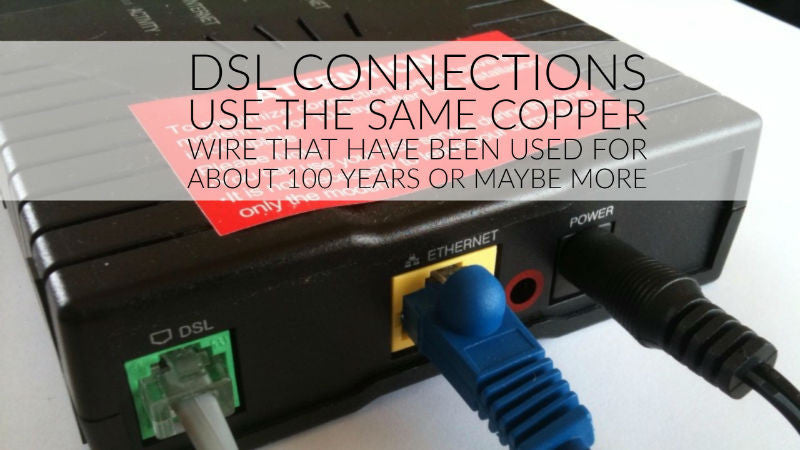
In difference it uses different kinds of equipment on each end, in this case, digital signals instead of audio signals. It worked great, but it is limited in the speeds and distances that it can reach.
The Digital Subscriber Line (DSL), came into the market just when we were all moving from a single desktop PC connections to multiple desktop PCs, then Laptops came after, then Notebooks, and now iPads and Smartphones.
DSL works very well for a single device using, but is not too efficient if you have more than one device in your home or in your office all using the same network connection, because they all need their piece of the “up” connection. DSL was not designed for today’s Internet needs.
On the other hand
There are two types of connection, symmetrical, which works the same speed at both ways (downloading and uploading information), this type of connection is more expensive than the normal one, and the common one is called asymmetrical, this connection has more download and less “upload” speed.
These connections are normally what server computers use to send Internet content like email, video, and voice to us.
This new option requires more balanced connections, the work better with a symmetrical connection, if we want to use them efficiently. Although we have more devices than ever before in our lives, and they all need their piece of the connection. The more devices you have, the more download and upload speed you need.
What's more..
To give you an idea, we have listed a few mainstream applications and their recommended “up” speed for only one device:
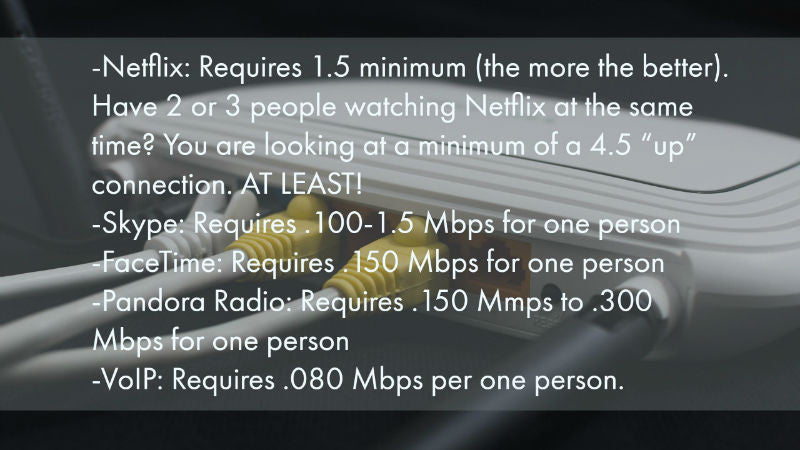
By now
We can say that if you are not happy with your Internet connection results because it runs too slow, or lags, even though you might have a 6-15 Mbps download plan, it is probably because your “up” speed is too low.
Solving the problem.
Now we know how upload and download speed work, but this will not be enough if we don't find out what our speeds actually are. These bandwidth speeds are not constant, they fluctuate or change based on how much load is placed on the network.
What you pay for your connection and what you are actually getting does not always line up. A great idea might be discovering your real speed, the ideal website to check that info is fast.com. This site will help you If you are experiencing issues with the internet. It can alert you problems that your ISP will need to address.