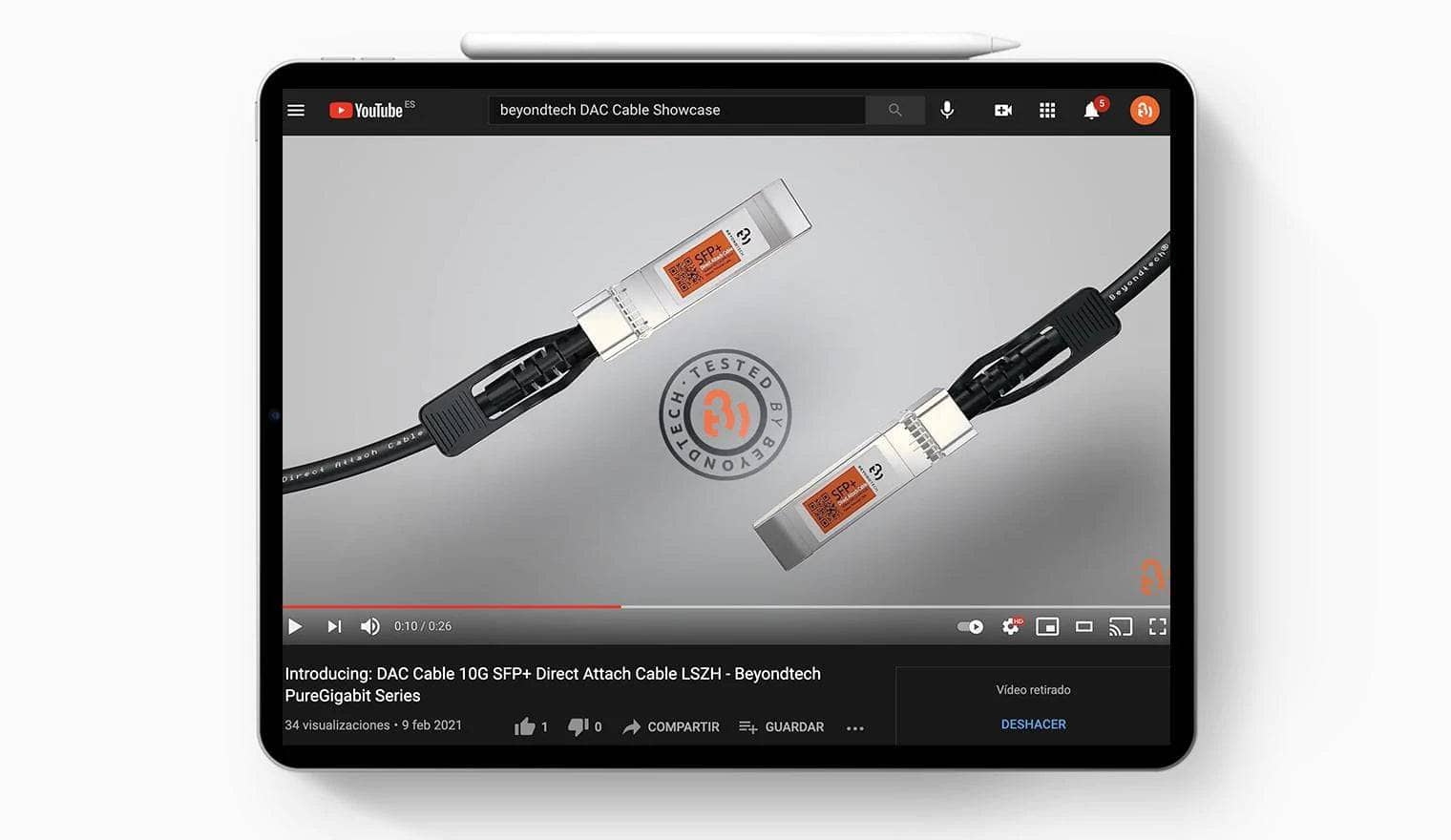Small But Mighty: The benefits of SFP (Transceiver) high-density devices for faster and more efficient networking
As network demands continue to increase, SFP high-density devices are becoming a popular option for network administrators searching for efficient and cost-effective equipment solutions. These devices offer greater port density, flexible connectivity, and the ability to future-proof investments. In this article, we'll explore the benefits of high-density SFP devices and what to keep in mind when choosing them for your network infrastructure.
SFP high-density devices for faster and more efficient networking
Networking technology has evolved rapidly in recent years, with users demanding faster and more efficient data transfer rates. Many network administrators find themselves looking for equipment that can keep up with these demands. One option that could be worth considering is SFP high-density devices.
What SFP stands for?
SFP, or Small Form-factor Pluggable, is a small transceiver that converts electrical signals to optical signals for sending data over fiber optic cabling. It facilitates seamless conversion of Ethernet signals into optical signals to transfer and receive data. The small form factor allows for high-density applications, making them ideal for use in switches and routers that require large numbers of SFP ports in a small footprint.
High-density SFP devices offer a greater number of SFP ports per unit of space, allowing for more efficient use of real estate in data centers or telecommunications rooms. These devices can also help reduce equipment costs by providing more ports in a smaller space, thereby reducing the number of switch or router units needed.
Types of SFP Devices
The SFP transceivers can work with different types of optical fibers. The SFP optics that work with single-mode optical fiber are called single-mode SFPs and those that work with multi-mode fiber are known as multi-mode SFPs.
Single-mode fiber (SMF) has a smaller core and narrow wavelength path. This means that SMF carries higher bandwidth and can reach longer transmission distances. SMF SFPs work primarily in 1310nm and 1550nm wavelengths and can reach distances ranging from 2km to 120km
Multi-mode fiber (MMF) uses a much bigger core and longer wavelength. The MMF SFPs are used for short-distance transmissions up to 500m and optics used with MMF are cheaper. MMF SFPs work in 850nm wavelength. Although it is not able to transport for long distances, it can transport many kinds of optical signals.
SFP vs MiniGBIC
SFP optics are designed to support several communication standards including SONET, Gigabit, Ethernet, and Fibre Channel. SFP interfaces on networking devices such as routers provide a modular interface that can be readily adjusted to fiber optic and copper networking specifications. The SGP is also known as miniGBIC. GBIC is the Gigabit Interface Converter (another transceiver model) and since the SFP is smaller than GBIC in size, it is called miniGBIC therefore. SFP came into existence later than GBIC and serves the same purpose as the GBIC module but because of its smaller size, SFP has replaced GBIC in most applications today.

SFP transceiver types by speed transmission
There are eleven models in total: GBIC, X2, XENPAK, XFP, SFP, SFP+, SFP28, QSFP, QSFP28, CFP, CFP2, QSFP-DD, etc. The following are the most commonly used SFP transceivers.

SFP transceiver types by ethernet standard
|
Ethernet Standard |
SFP Transceiver |
|
Fast Ethernet/Gigabit Ethernet |
GBIC, SFP(miniGBIC) |
|
10 Gigabit Ethernet |
SFP+, XFP |
|
25 Gigabit Ethernet |
SFP28 |
|
40 Gigabit Ethernet |
QSFP+ |
|
100 Gigabit Ethernet |
QSFP28, CFP/CFP2 CFP4/CXP |
|
400 Gigabit Ethernet |
QSFP-DD |
What about the quality of the SFP?
The SFP consists of a printed circuit board that contains the input/output interface, the microcontroller, the processing unit, the photodetectors, and other optical components.

The quality of the SFP determines network transmission performance, which can be significantly reduced once the work is cut. Like other high-tech appliances, the SFP is subjected to rigorous testing and quality inspection procedures in its manufacturing process. These processes involve each stage of the production process to ensure the best results. If any program fails, the optical transceiver will be rejected and returned to the production line for heavy work.
The most important tests that a high-quality SFP transceiver needs to pass are as follows:
1. Calibration – Tx, Rx, Eye-diagram, Voltage measurements
2. Aging test
3. Switch test
4. Wavelength and Spectrum check
5. Lens cleaning
Calibration – Tx, Rx, Eye-diagram, Voltage measurements
Transmitter, and receiver tuning, eye-diagram, and voltage level adjustment are the most crucial steps in the optical transceiver manufacturing process. These steps initially set up a transceiver for its best working parameters which complies with quality and MSA standard requirements. At this process Optical transceiver is described as device under test (DUT), it is connected to testing board with appropriate electrical interface for specific form factor transceiver SFP, XFP, QSFP etc. DUT transmitter is connected to de-multiplexing component (DEMAX) – this unit with the help of optical prisms separates optical wavelength signals which are sent from DUT QSFP LR4 optical transceiver (this transceiver uses four CWDM lines at 1270, 1290, 1310 and 1330nm. If DUT is SFP/SFP+ transceiver with one output wavelength, then DEMAX unit with optical path control switch is not used.
Aging Test: The aging test in an SFP device involves subjecting the PCB to prolonged exposure to high-temperature conditions to determine its long-term stability and reliability. The test is designed to simulate the PCB´s performance under extreme environmental conditions and can help detect any potential defects or issues with the components. Aging tests are an essential aspect of the quality control process in the manufacturing of these devices to ensure that they perform optimally for an extended period.
Switch Test: A switch test on an SFP transceiver involves connecting it to a switch and running diagnostic tests to ensure that the transceiver is working properly. The switch test typically checks the transceiver's transmit and receive functionality, its optical power levels, and its ability to communicate with other network devices. Switch tests are important for verifying that SFP transceivers are functioning correctly and can help identify any potential issues with the transceiver or the network.
Wavelength and Spectrum Check: A wavelength check is a diagnostic test performed on an SFP transceiver to ensure that it is transmitting and receiving data at the correct wavelength. This is important because the wavelength determines how far the data can be transmitted and the type of fiber that can be used. A spectrum check, on the other hand, measures the power levels of the optical signal and checks for any interference or distortion. This helps to ensure that the data being transmitted is accurate and reliable. Both tests are critical in ensuring that the SFP transceiver is working properly and can perform its intended functions.
Lens cleaning: During the transceiver manufacturing process, after each testing step optical transceiver lenses are checked for dirt and scratches, and cleaned if necessary. It is due to the fact that each testing procedure involves connecting equipment to transceiver optical parts, and therefore it is susceptible to dirt. Before the cleaning procedure, each transceiver lens is firmly checked by a microscope. If there are no scratches or dirt on the lens core and its cladding, then this test is positive. Otherwise, a cleaning procedure is performed. The cleaning procedure removes dirt, oils, and other foreign bodies/substances. So that after cleaning another microscope test is performed. Of course, if the core has damages like for example scratches then this transceiver is rejected and dismantled.
It can be quite difficult to determine if a fiber optical transceiver is of good or poor quality since they can look quite similar on the outside whether they cost a few dollars or several thousand dollars. Even the same labeled specification of optical transceivers (eg SFP+ 10G LR) can be found on the market with a huge variety of prices ranging from only a few dollars on Chinese websites to thousands of dollars for original transceivers from companies like Cisco and HP.
There is no doubt that an element of this price difference comes from the ramped-up high
margins that large equipment suppliers such as Cisco, HP, or Juniper add on, but some of the price difference certainly is due to real quality differences in the products themselves. Reducing production costs can be achieved in many ways, but industry experience highlights these also deliver reduced performance and durability in the end product.
Examples of where costs may be cut that influence product quality are
- Cheap circuit boards that often have poor soldering points through low-cost poor manufacturing techniques and low-grade material.
- Using cheap lasers, often those that have been previously rejected by other transceiver manufacturers.
- Re-using old circuit boards – often utilizing a previous model design.
- The use of cheap and inaccurate manufacturing and testing equipment.
- Little or no testing of components before transceiver production commences
- Little testing during production, e.g. lack of burn-in.
- No component traceability that makes it difficult to isolate faults to production runs or product series
Which SFP do I need?
The SFP that you select must be compatible with your current network infrastructure. These are the main points that you must consider when selecting an SFP transceiver:
1.- Switch tech specs: Look at the technical specifications of the switch since some brands have specific look-up information tables in their firmware which permit specific transceivers.
2.- Speed: Make sure that the transceiver speed is compatible with your current network devices.
3.- Transmission Distance: the transmission distance is another critical factor that determines compatibility. SFP transceivers support different transmission distances, ranging from a few meters to several kilometers. Switches should be compatible with the transmission distance of the SFP transceiver to ensure optimal performance.
4.- Wavelength: the wavelength is the color of light that the SFP transceiver uses to transmit and receive data. SFP transceivers use different wavelengths, and the switch must support the wavelength of the SFP transceiver. A wavelength and spectrum check is critical in ensuring accurate and reliable data transmission.
5.- Interface: SFP transceivers come in different interface types, such as LC, SC, ST, and MPO. The switch must be compatible with the interface type of the SFP transceiver. For instance, if an SFP transceiver has an LC interface, the switch should also have an LC interface.
6.- Transmission Mode: The transmission mode refers to the way in which data is transmitted over the fiber optic cable. SFP transceivers support different transmission modes, such as single-mode and multi-mode.
7.- Media Type: The media type is the type of fiber optic cable used to connect the switch and the SFP transceiver. SFP transceivers support different media types, such as OM1, OM2, OM3, OM4, and OS2.
Is SFP hot-swappable?
Yes, many SFP high-density devices are hot-swappable, allowing for easy replacement or servicing of the device without powering off the entire system. This feature offers increased convenience and flexibility for network administrators and reduces the risk of downtime. It's important to check the specifications of individual devices to ensure they offer hot-swappable capabilities before making a purchase.
To sum up, SFP high-density devices offer faster and more efficient data transfer rates, flexible connectivity, and a cost-effective solution for high-density multi-terabit switching. Network administrators should consider this. If you need assistance selecting the correct SFP high-density device for your network please contact Beyondtech customer support.