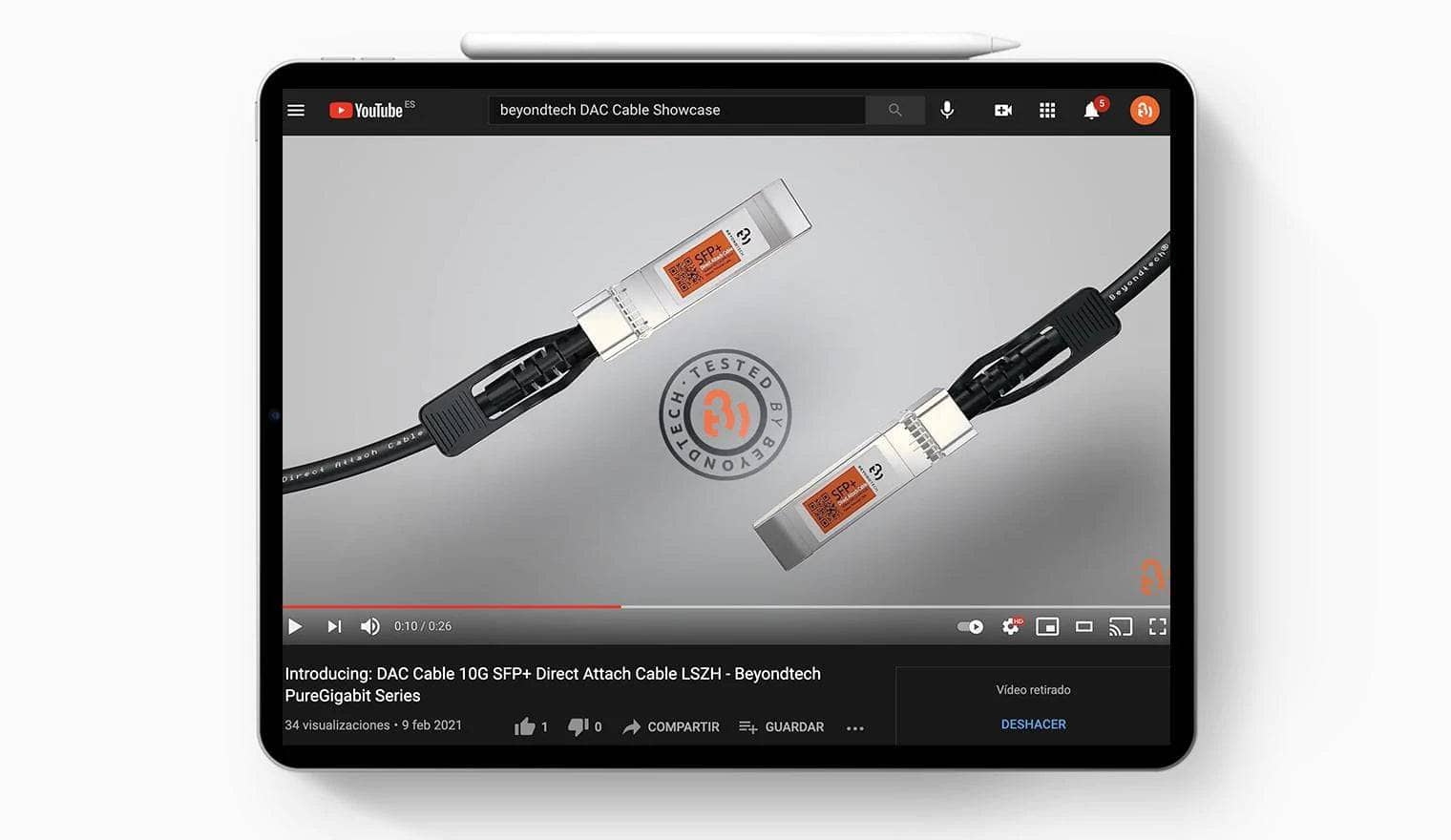Make your home a data center by Beyondtech (Home Data Center)
Home Data Center - FAQ / By Beyondtech Blogs: Work. Faster. Sooner
Nowadays has become pretty common to suit certain parts of homes in smalls data centers.
Rooms, garages, and basements are being refurbished to suit and function as mini data centers in order to keep close to their equipment and keep working as in regular offices and data centers.
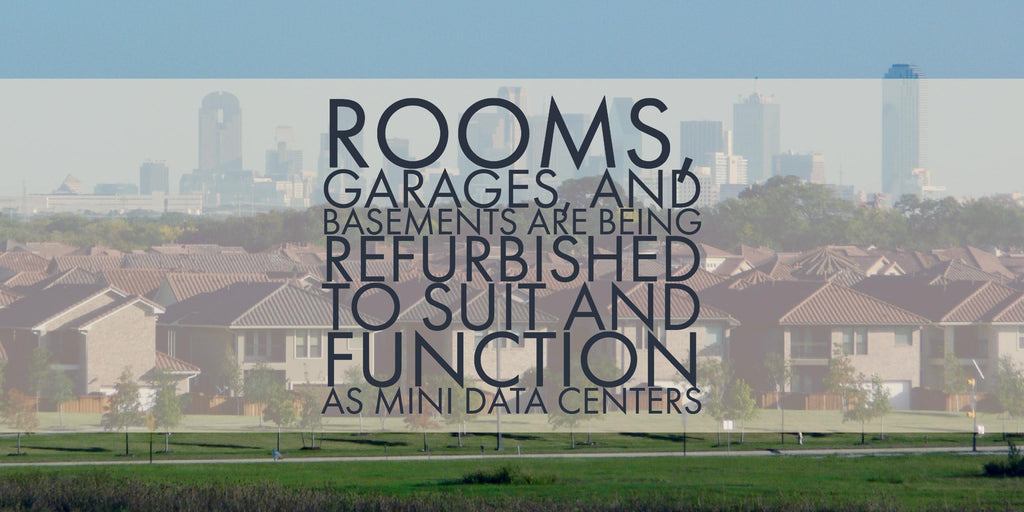
IT passionate and technology enthusiasts are using their skills and knowledge to use this equipment and build this data centers in houses.
Having a data center at your home is like having an extension of the central one.
At the beginning only big companies or industries used to have data centers, those days have changed, and the number of small business and houses creating small data centers have increased significantly.
A data center is the brain of a company, and due to the importance of this area, every aspect of the building process is important to have a successful result.
Having your own Data Center can be a great idea if you are the type of person who doesn't want to waste time on traffic or moving to work and house back and forth every day.
Although carrying out this project can be tricky, you might become a workaholic indeed.
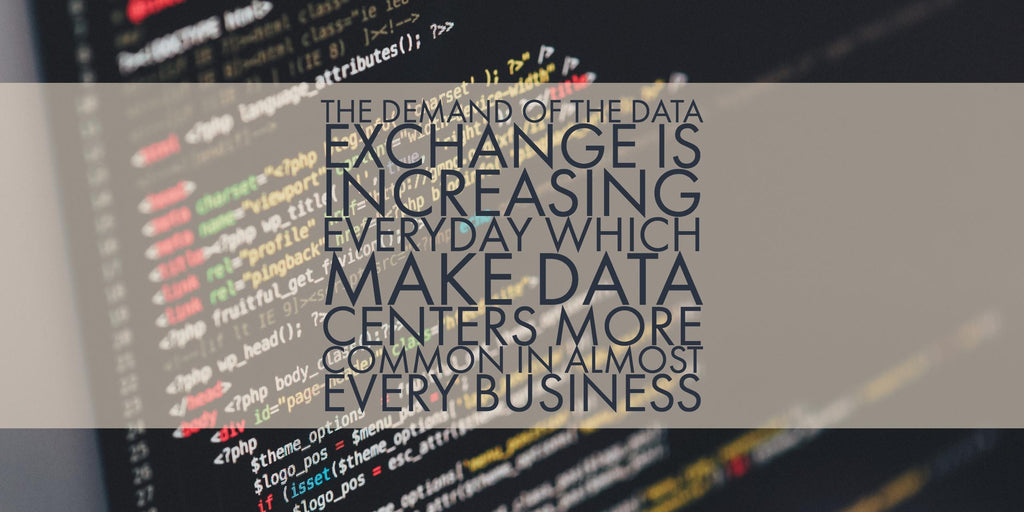
In order to achieve this, your house will have to fit some requires
An upgrade of power: You will need a reliable and clean source of electricity. Also, you need batteries, they will have to support the entire infrastructure for at least 150% of the time it takes for your generator to come online so that if there’s any problem with the generators coming up you have some time to solve it.
A better network: You need more bandwidth, more than 9mb at least and better network cables. You are going to need to have IDS and IPS setup to detect and prevent attacks when possible, as well as DDoS mitigation.
Servers, equipment, racks: A data center’s main purpose is to house the servers needed to support vendor services as well as client websites and applications. Servers are arranged in racks, which can be placed in a specific configuration within the data center for isolation purposes or to optimize cooling.
Cooling: You need to be able to keep your data center area at an even 70 degrees F whether it is 30 outside or 107. If you are using a standard portable AC unit, that’s ok, but if you are using a built in commercial style unit that is even better.
No matter what you do you need to make sure that your cooling is tied into your batteries and generator as well. You also need to make sure that you have a secondary cooling solution, just in case that one fails. Also, you will need to be monitoring the temperature, and the recommendation is to have at least 3 temp sensors in each rack.
Also, you will need to be monitoring the temperature, and the recommendation is to have at least 3 temp sensors in each rack.
Security: Make sure no one, except authorized people, have access to your data center. Keyfobs are a cheap option for this setup. A log of access times (both in and out) should be kept.
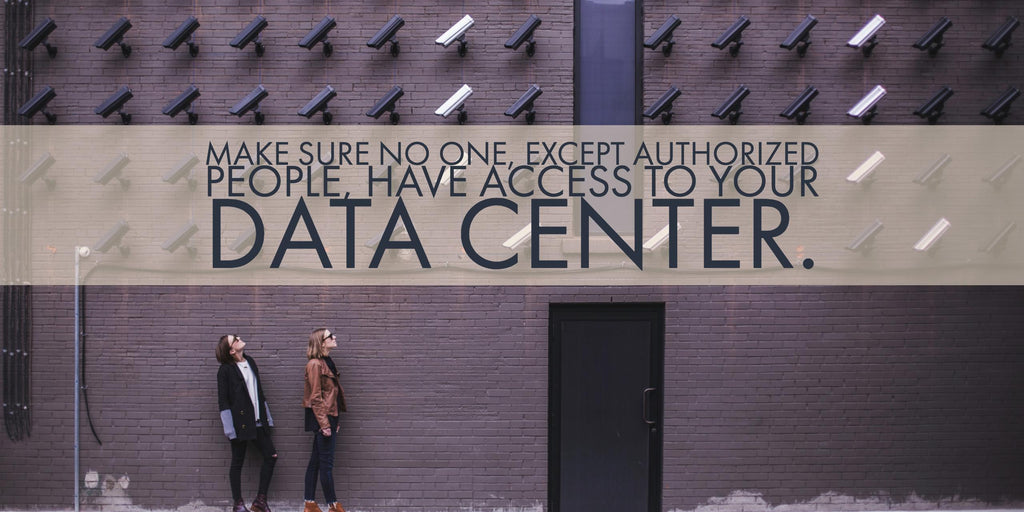
You’ll need fire suppression: Your insurance may not cover every accident that happens in your data center. Our recommendation to you is to be careful and to keep your fire equipment on the hand.
Backup: You will need to have backups of all your configurations and all your stuff and of course you'll need to check those backups every once in awhile.
All of these components and requirements – physical, virtual and conceptual – work together in order to support and reach all the services and functions of the data center.
In this way,
power and connectivity are supplied for the servers and associated computing equipment, cooling is put in place to prevent overheating, which is a very important deal, and redundant utilities are utilized to ensure near-constant uptime.
In addition, there are monitoring and security measures in place for protection and oversight, and staff members’ actions are governed by specific policies and procedures to guarantee reliability and efficiency.
When all of these pieces are operating as they should, the data center can effectively support a range of activities and services and provide a place to store important data.
This, in turn, enables data centers to provide the necessary reliability and uptime that allows users to leverage the applications and devices they have come to rely on.
Some examples and ideas to build this projects in homes are:
The always quoted IKEA tables
Have you ever think about using an elegant and nice Ikea table to place your equipment instead of using a standard data center rack?
One of the most famous home data center they have adapted a Swedish furniture chain’s LACK side table to house servers and switches, creating a LACKRack.
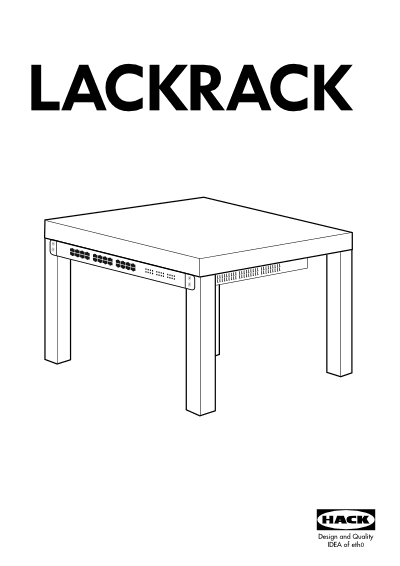
They ending discovering that the space between the table’s legs is 19 inches, the same width as a standard slot in a data centers rack.
The server space is created by using wood screws to affix rack mounts to the legs of the table. The tables are stackable and modular, so can be assembled in a variety of configurations.
In 2010, when the Lack Rack has first shown has encouraged new designs and innovations. (All the amazing proyects can be found on: Ikea Hackers

Frank Deneen, the technology evangelist for PernixData, inspire by the Lack Rack, adapted the initial design spec and create a portable 19-inch rack.
“My home office is designed to be an office and not a datacenter,” writes Denneman. “So where do you place 19” rack servers without ruining the aesthetics of your minimalistic designed home office?

Well, you create a 19” rack on wheels so you can roll it out of sight and place it wherever you want it.” Says Frank about his invention.
Your house can become your company's main office
Which is the case of a Canadian IT professional, name Alain Boudreault, has high-quality corporative equipment from companies like HP, Dell, Sun, IBM and Jupiter in his home data center, which is located in the basement.
His website is capable of showing a detailed overview of his setup network, including a diagram of all the components. This includes an Open Stack MAAS (Metal as a Service) cloud and multiple storage systems (iSCSI and Fiber Channel).
“My first step was to install an electrical box to provide a power of 240 volts at 40 amp, which will provide a maximum of 9.6 kW/hour when needed, writes Boudreault, who teaches application development and uses the facility for testing.
“The servers are rarely open all at once, so average consumption is 1-2 kW/hour.” Electricity is about 7 cents per kW/hour in Quebec, he says.
Nonetheless, Boudreault writes that this type of home data center is “not for the faint of heart.”
Data centers videos for YouTube channels
Youtube is a powerful channel, there you can find tons of people explaining and showing how they built their own data centers in homes. Some of the most populars videos have reached more than 50.000 views on YouTube. This videos date back to the earliest 2012.
This projects has become famous, and most of this videos are the main inspiration for others to build their own business data centers. What this videos can show you is detail by detail of what will you need or which are the components to make your data center to function.
Here’s an example of a successful Youtube video, showing how a Data Centers was built in a house.
A better way to use your bandwidth!
Running racks of IT gear in your home sometimes gets noticed. In 2012 an IT professional known online as Houk Ronchi posted a video of his home rack that has been viewed more than 220,000 times on YouTube.
The setup is “not really a data center, but not many homes have a full sized rack with more than 150TB of space in it,” he wrote. “The rack is bolted to the wood floor into the cement foundation the home sits on.” The fully-packed rack uses only about 1 kW of power, but bandwidth is another matter.
In 2013 Houk Ronchi told Ars Technica that he had been contacted by Verizon, which was surprised to see a residential account using more than 50 terabytes of traffic per month. It turned out that hosting a high-volume media server violated the terms of service for a residential FiOS line, and he had to upgrade to a business plan.
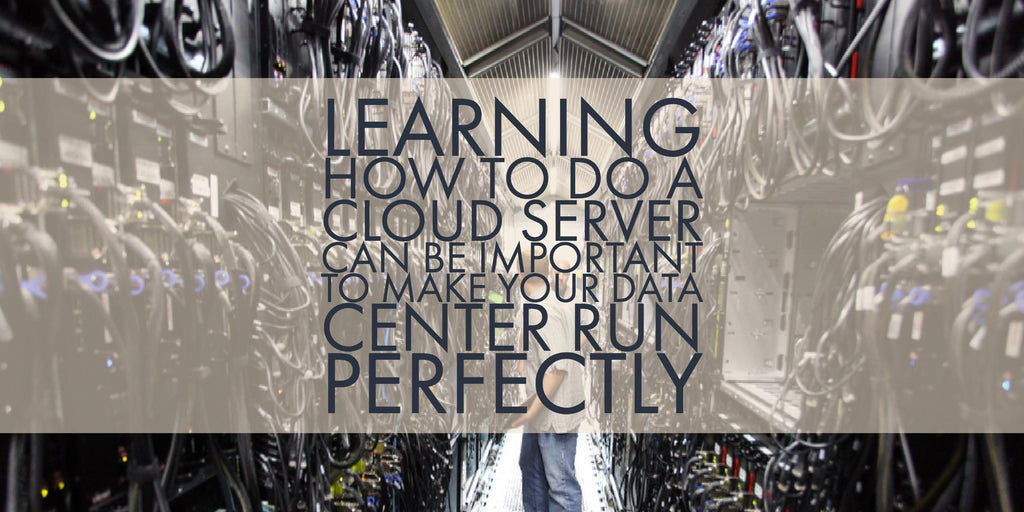
Clouds are the future, having files online brings tons of benefits, it means you can access your documents using any PC, smartphone or tablet.
What you have to be really concerned about in a cloud is security, you have to make sure that no ones, besides authorized people, have access to your information and documents.
Here is a small guide of how to create your own server cloud for data centers.
- Log in to the Cloud Control Panel and click Servers > Cloud Servers in the top navigation bar.
- Click Create Server.
- In the Details section, enter a name for your server in the Server Name field.
- From the Region list, select the region in which you want to create the server.
- For more information about regions and how to use them effectively, see About regions.
- In the Image section, select which operating system you want to use.
- For a complete list of available images, see the Images section of the Cloud Servers product page.
- In the Flavour section, choose the appropriate configuration for the server.
- For more information about flavours, see the Cloud Core Infrastructure User Guide.
- (Optional) Assign a public key to the server by selecting an existing key under Advanced Options.
- To add a new public key, click Manage SSH Keys and perform the following steps:
- On the SSH Keys page, click Add Public Key
- If you are adding a public key, give your new public key a name.
- In the Region field, confirm or select the region in which your key will be used.
- Paste your public key into the Public Key field.
The first thing you need to do to achieve this project (Home Data Center) is to be organized, you can start by making a list of things you will need, taking into consideration your company's or business needs.
Building a Home data center could take you some time and effort but it definitely worth it.