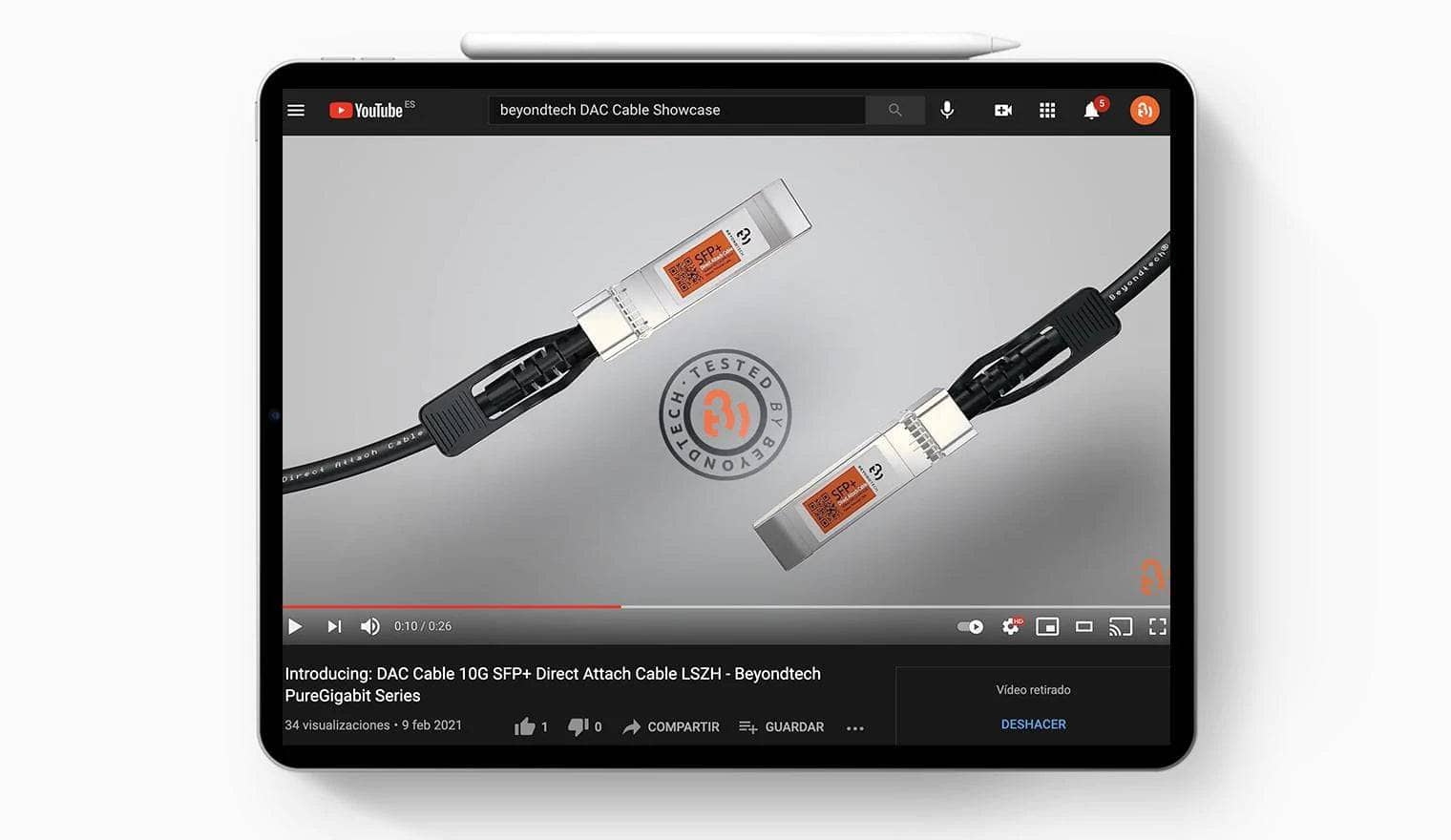How to improve your home network setup
In today's technological era having a good home network system has become a necessity.
Sadly, sometimes we fail in the improvement of our connections because we unknown the basics methods to upgrade the functionality of the red.
Here are some tips that you can follow to improve the efficiency of your home network setup.
Use the right Ethernet cable

If what you want is a faster data transmission and a good internet connection is important to use the adequate Ethernet cable to connect your network.
We recommend you the Cat5e or Cat6 standards.
- Both cables have proved to be the most efficient categories on the market.
- The first one provides a speed of transmission of 1 Gb/s and the second has a range between 1 to 10 Gb/s.
- They offer a significant bandwidth and also provides a very fast data transmission as an extra benefit.
Some people prefer to choose a wireless connection but for now, cables are the most efficient way to improve your network connection.
Install a wired connection is a smart move to improve your home network setup, no matter how idyllic wireless connections sounds they are not as optimum as a cable connection.
Also, take into consideration that to make the right selection of an Ethernet cable you need to know the differences between each one of the categories, so before to buy any of them get sure that you know which are the options in the market and which one is better.
Place your router in a good spot
Sometimes we have the bad luck of acquiring an inadequate wireless system if this is your case we have some tricks that may help you to fix this trouble.
The router placement is significant in the efficiency of the network signal
Locate your router in a non-strategic place like a corner, the floor or in a low table, limit the scope of the signal.
We recommend you to place the router in a big room, as high up as possible, and right at the center of the area.
Also, choose a strategic spot with similar distances from all the devices connected to it.
Remember that the further your gadgets are to the router the weaker is your WiFi signal.
If you follow this advice your home network setup connection will get a lot better.
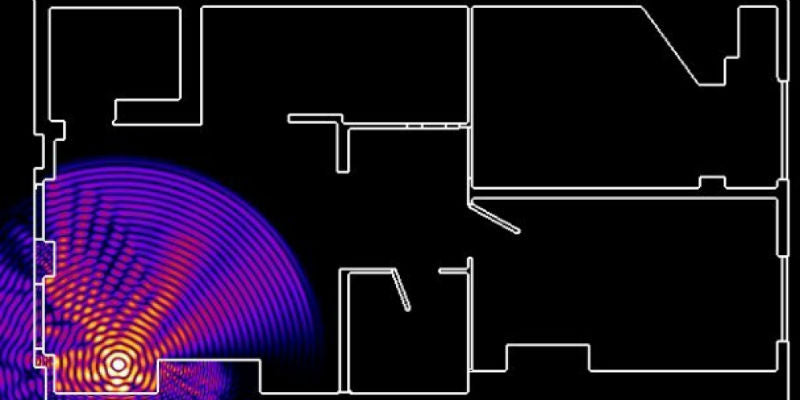
Degradation of the WiFi signal. Image source: huffpost.com
Avoid the interference
Once you put your router in the right place is time to move anything that could cause interference.
Microwaves or TVs produce electromagnetic fields that obstruct the rate of efficacy of the signal.
To avoid this trouble, put those devices away and get sure that nothing is blocking the router's antenna.
Also, be careful to keep a cautious distance between the Ethernet cables and any high voltage device, these wires are also very sensitive to electromagnetic fields that can decrease their effectiveness.
The cables quality always matters
Even if your home network is wireless your computer hardware always will need cables.
Is important be capable of choosing the right cables in order to improve your home network.
You can find Ethernet cables sellers all over the web, right?
But, is essential to understand that not all are truthful.
On the internet are many sellers that presume to have the lowest prices in the market of Ethernet cables, but you need to have precaution, sometimes the economy of the prices is due to the deficient on the quality of the product.
These fake cables are made of a copper-clad-aluminum or replace the gold parts on the metal contact with gold flash.
The result is a poorly performance because these low-quality items don’t comply with the adequate standards.
But don't worry, there are some recommendations that you can follow to avoid buying these type of cables.
Wire + wireless
Some people choose WiFi connections for their home network setup, but you can have a combination of wire and wireless.
Have both types of connection is a great way to improve the efficiency of the internet signal.
If you are sharing the WiFi with multiple computers, the best option is to connect the principal devices to the router using an Ethernet cable to optimize the quality of the signal.
Having a physical connection will make you easy to manage the internet signal between the devices, the routers have multiples ports for Ethernet cables so you can connect as many computers as you want.
Update your equipment

If you are looking for a super-fast connection is necessary to upgrade your devices once in a while.
You can’t expect a good internet if the router and cables that you use are obsolete.
We recommend you to invest some money in a new and better systems that will make the difference on your home network setup.
Sometimes is also necessary to the change the plugs, if you buy new Ethernet cables get sure that their plugs fit in your computer and router.
Update your computer, laptop or phone once in a while.
Old technological devices use obsolete security protocols that make your personal data vulnerable to hacks.
Usually, people ignore this kind of actualization but the improvement that can provide to the network system is significant.
Replace your router antenna
Change your router antenna for one that adapts better to your needs is a very practical trick that you can apply if right now is not the best moment to replace the device.
There are two types of antennas that you can choose according to your necessity.
- Omnidirectional antennas: this is the most common type, they come in almost all routers and are a good choice if you have multiples gadgets connected to the WiFi. The trouble with this antennas is that the signal degradation increase with the distances.
- Directional antennas: these antennas send and receive signal to the specific direction they are pointing, this is good if you need the WiFi signal in a particular place of the room, also the signal can reach a larger distance than with an Omni-antenna.
Choose the best router for you

Image sources: safebee.com
Poor internet connection is sometimes the consequence of a bad router selection there are three general router’s standards among you can choose.
The efficient of a router depends on it's standard.
You can find out which is your router's standard by the letter of their name, that could be: b, g, n or ac.
The routers 802.11b belong to the type “b” which are the first generation and are considered obsolete technology.
It’s followed by the 802.11g standard, the 802.11n, and the 802.11ac the latest version.
The difference between this standards is the speed of transmission: The “b” type has a speed of 11 Mb per second, while the “ac” which is the newest version can reach the 1 Gb/s.
Also, an important improvement has been the increase in the signal range the ac standards routers can reach longer distances without experience degradation in the signal.
So if you own one of the first router’s version maybe is time to acquire a new one.
Buy a router repeater
This is one of the simplest ways to upgrade your home network, you will see the results but will require economic investment.
The repeaters are devices designed to increase the coverage range of the signal.
You just need to plug in the devices in an outlet and will automatically amplify the WiFi signal.
Take into consideration that the internet speed will decrease on those devices connected to the repeater.
Some people decide to turn an old router into a repeater instead of buying a new one, but this requires some programming knowledge if you feel optimistic about it give it a try.
Use the adequate channel
All routers operate in a determined channel to transmit the WiFi signal, if too many routers are on the same channel, they will block each other signals causing interference.
To avoid that trouble we recommend you to choose a clear channel for your router.
But, how to do it?
Well, some devices include a channel analyzer that automatically select the clearest channel but, the channel selection should be made manually when the router don’t include this function.
We recommend you to use a free application for phones called WiFi Analyzer, that can examine the channels and traffic signals showing you which one is the best for your router.
Also take the time to read your router's manual.
Some routers work better in a determined channel if that is the case this characteristic will be indicated in the manual.
Optimize your security
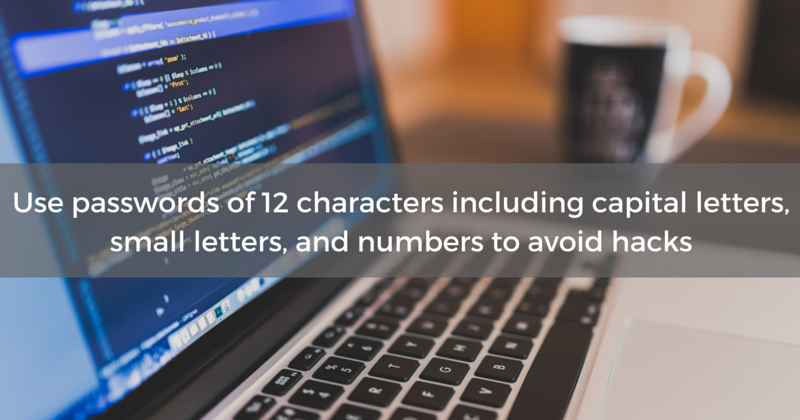
A WiFi theft could also cause a slow connection.
To be sure that one of your neighbors will not steal your signal you need to improve the security of your home network setup.
Some passwords can be very easy to hack.
Old devices use the WEP (Wired Equivalent Privacy) security system which is the oldest version and it has many faults, compromising your security.
The WPA (WiFi Protected Access) and WPA2, are the newer versions of the security system, and with a quality, password should be enough to protect your devices of a possible hack.
Use a keyword of 12 characters that includes a combination of capital letters, small letters, and numbers.
Those characteristics will give you a very safe password.
Change the password every six months is a good idea to prevent a possible violation to your secure.
Control the bandwidth use
If many devices at your home are connected to the WiFi at the same time to play video games, use chat videos, download files, and watching Netflix or YouTube, they are consuming the bandwidth.
To solve the problem while you are working try to avoid using applications with a high bandwidth consume.
If asking to your roommates or family to reduce their bandwidth consume is not enough, some applications can help you to supervise every device and block the bandwidth hogging.
With these tips, you should be able to improve the efficiency of your home network setup.